Remove/relinquish an Adult Supporter
When an Adult Support – Group Rostered Parent or Adult Support – Group Committee Member decides not to continue Scouting then the Group Leader can relinquish their membership in the following way:
 Please do not use this Extranet function when needing to change an Adult Support's position. Contact the Member Services team for assistance at memberservices@scoutsvictoria.com.au, or on PH: 8543 9800.
Please do not use this Extranet function when needing to change an Adult Support's position. Contact the Member Services team for assistance at memberservices@scoutsvictoria.com.au, or on PH: 8543 9800.Step 1
Log into Extranet
Step 2
Click the “Membership” tab in the menu across the top of the page.
Step 3
From "Adult Support Admin" in the menu on the left side of the page click "Remove Position".
Step 4
When the pop-up window appears enter the registration number in the box and and click "Remove Position".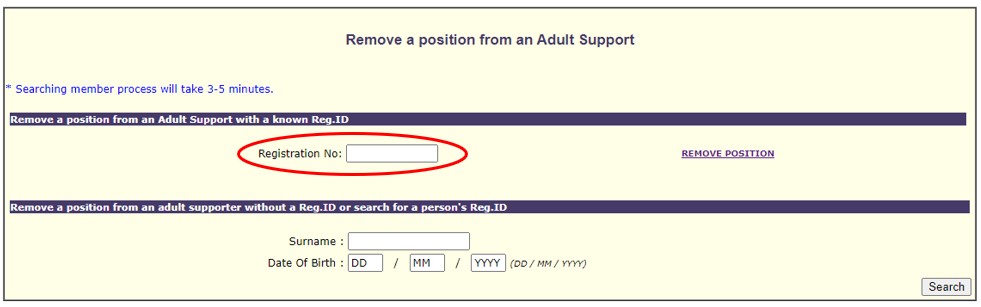
Step 5
Another pop-up window will appear with the member in a table list format, and you will need to click the box on the right of the line and then click "Remove".
This will remove the members position and relinquish their membership.
Related Articles
Change or retire an Adult Member - AMC
The A2 and A3 process has now been automated. This is used to alter an Adult/Leader Classification or role/position. A move to Fellowship is considered a change not retirement. This process is also used to retire an Adult/Leader. All State role ...Generate a youth invitation to join
Please see the attached guide.Extranet User Guides
For a comprehensive guide on using Extrant please see the three user manuals attached below. For instructions on how to complete a specific task on Extranet please visit the HOW TO section of our Extranet ZOHO page.Extranet for Group Leaders
Click here to view the video resource. In this video resource, Rosemary Redgrave, Scouts Victoria's Membership, Program and Training Manager discusses: What is Extranet? Who can have Extranet? Log in Home Page Workflows Group Page Reports Youth Admin ...Extranet Workflows
Extranet Workflows Extranet workflows will load on your page when you first login , note you will only see the folders that have current work outstanding. 1. Accounts to be paid; this workflow gives your outstanding debt to Scouts Victoria, for ...