Sharing an Operoo Care Profile with a Second Parent or Carer
You can give access to your child’s Operoo data to a second parent or carer, by sharing the care profile you have created. Simply login and click the ‘Share’ button or follow the instructions below ...
Sharing Profiles
A Profile Owner can give another person (such as a second parent) 'View only' or 'View & Modify access'...

- If 'View & Modify access' is provided, the other person is given the ability to modify the profile and respond to eForms in the same way as the Profile Owner can.
- View and Modify Access will allow the person to log in and see everything the Profile Owner does in regards to the shared profile.
- They will be able to perform any actions that the Profile Owner can, including responding to eForms and changing the medical data of profiles.
- They will not be able to delete your account or make themselves the Profile Owner, and will not have access to any other profiles that you have not specifically shared with them. The most common case of using this feature is when parents want to share access with one another.
- If 'View only' access is given then the other person can only see the profile (but not change it). This is suitable for carers, family members, and parents of the child's friends, so they can view the child's profile and know what to do and who to call in an emergency.
- View Access will allow the person to log in and see the medical data attached to the profile.
- They will not be able to see or respond to eForms, edit the profile, or share the profile with anyone else.
How to Share a Profile
To share a profile, please follow the steps below (these instructions are also available on Operoo)...
Step 1
Click the profile name or photo.
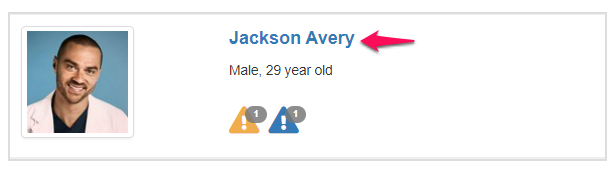
Step 2
Hit the green Share button on the Personal Details section.
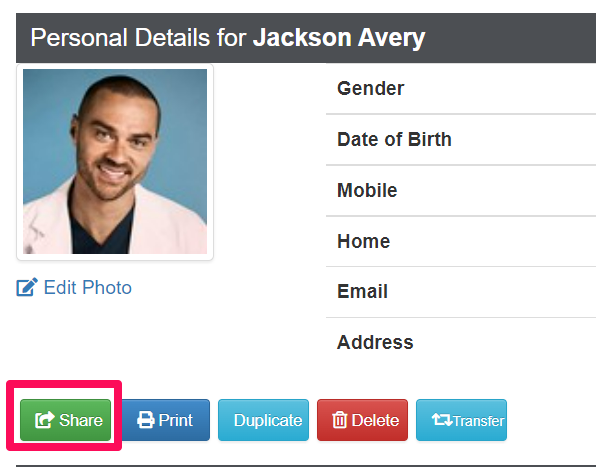
Step 3
Fill out the form with the exact name and correct email address of the person you wish to share the profile with and decide if you want to give them View or View and Modify access.
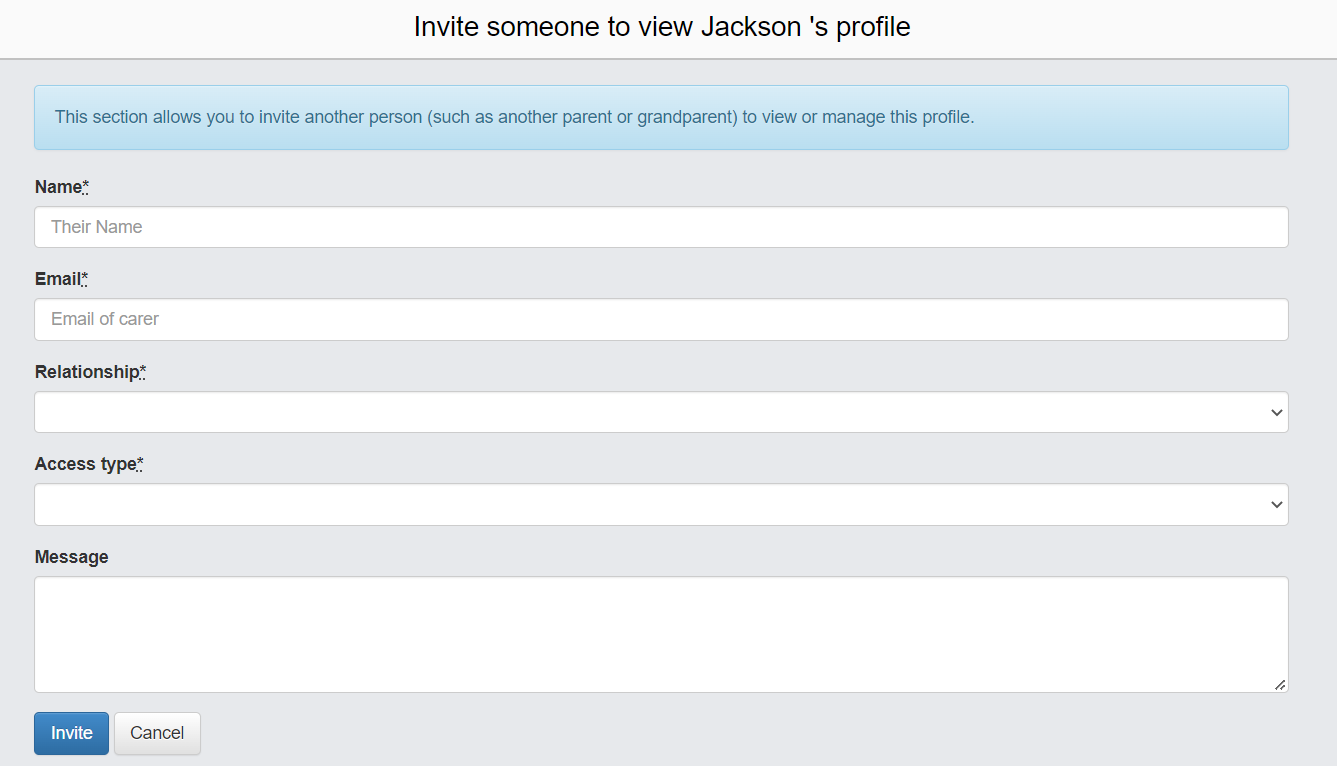
Step 4
The person receiving the access will have to log in to his/her Operoo account and accept this. If he/she does not yet have his/her own Operoo account, he/she will be sent an email asking them to sign up.
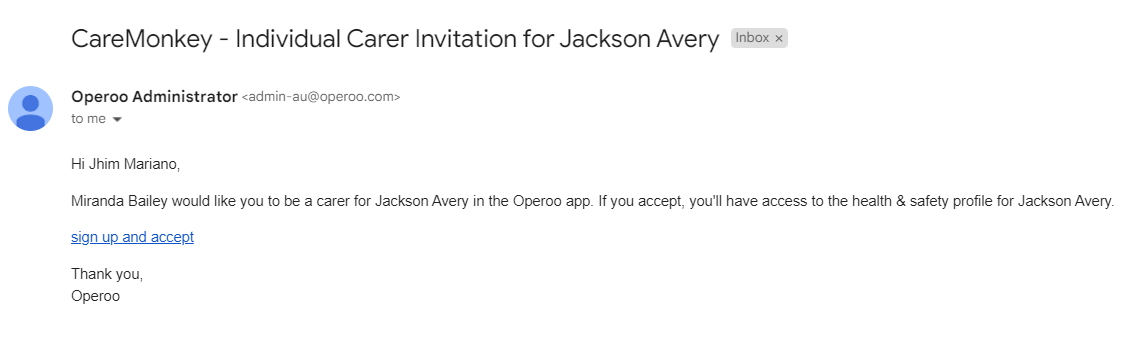
If you find you still have any questions, or require further assistance in this regard, please don't hesitate to contact us at memberservices@scoutsvictoria.com.au or call 8543 9800.
Related Articles
Guide to Operoo Profile Status Colours
When the Administrator logs in to Operoo, you will be shown a list of Profile pictures with either: White, Blue, Yellow, Green or Red indicator... Blue = Profile is verified Red = The primary contact email is either Blank/Invalid/Bounced White = ...Sharing an existing care profile with Scouts
Please see the attached guide.Changing the ownership of a care profile from parent to parent
Please see the attached guide.How to change ownership of an Operoo profile from a parent to an +18 year old
Instructions to change the ownership of a Care Profile From parent to youth member at/when they turn 18 years of age. 1) 18 year old will first need to go to Operoo Website and open an account https://groups.operoo.com/users/sign_up by using their ...Operoo Guide for Administrators
Introduction Operoois a tool for parents to share important information with Leaders: Health information Permission forms Any additional needs which may require adjustments such as children with learning conditions or non-neurotypical children Operoo ...